Choosing Course Management Software
First introduced at a series of workshops for decision makers from the California Virtual Campus, a state-sponsored coalition of 107 community colleges.
(When this Decision Makers Tool was first published, the software category known as “learning management software” was then called “course management software.”)

Equivalent to a 125-page workbook or a two-day workshop.
This Web Tool:
- Lays out 12 major action steps
- Offers specific recommendations for a range of circumstances
- Includes guidance for planning and implementing any educational initiative that involves technology
You also get:
- A dozen planning forms.
- Four spreadsheet templates for key aspects of the decision-making process.
- Links to vendor sites, software reviews, comparison sites, and potential funding sources.
- An annotated book list.
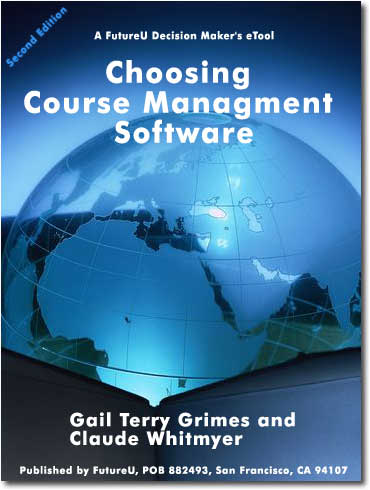
Web Tool Overview
You may find yourself at one of these common stages in the hunt for the best technology for teaching and learning:
- just starting to plan for technology-enriched education
- starting to shop for or already using course management software or a learning management platform
- thinking about adding a second or third software option to your campus
- well established with one or more software products but eager to enhance your overall project’s success
No matter where you are in the process, FutureU™’s Choosing Course Management Software can help.
Nothing in the Web Tool advocates for any particular brand of course management software. Rather, you use the tool to develop your own thinking, address your own needs and preferences, and make selections that are appropriate to your school.
Web Tool Features
When you purchase this FutureU™ Planning Tool, here is what you get:
-
- A comprehensive definition of course management software, broken down by feature to help sharpen your own understanding and give you some language for educating others at your school.
- An in-depth look at technology-enriched education itself, again to help you articulate your plan, including:
- An electure written by FutureU™ founder Claude Whitmyer, one of the early pioneers in the field.
- Links to several respected research sites that explore the impact of technology on learning in a way that allows you to compare the experiences of other schools to yours and to the decisions you face.
- Online access to a well-written case study involving seven instructors at a major American university.
- An introduction to seminal books in the field, for a historical and theoretical perspective.
- A comprehensive checklist of potential outcomes, to help you identify precisely what your school is committed to delivering with technology, so that you don’t end up buying more software or hardware than you actually need.
- A checklist of potential audiences to help you further define the scope of your plan.
- A procedure for determining the likelihood of your plan’s success based on your school’s past experiences with technology-mediated education or communication and on the role of technology in your school’s overall mission and goals.
- Three comprehensive tools for assessing your stakeholders’ readiness in terms of their need, their technical skills, and their attitudes. These tools will help you plan the timing of your purchase and avoid buying software too early or too late.
- A checklist for determining whether your school has all the hardware and ancillary software necessary to use course management software.
- A checklist to help you estimate your staffing needs.
- A checklist for determining whether you have the necessary funding for everything else involved in technology-enriched education besides the software itself.
- A hot-linked list to more than a dozen Web sites associated with potential funding sources for technology-enriched education.
- A checklist to help you identify all the time constraints that could influence your plan and the timing of your software purchase.
- An spreadsheet for organizing your thoughts around all the resources of technology, staffing, funding, and time.
- Descriptions of the dozen or more likeliest scenarios at your school, each hot-linked to a recommendation from FutureU™ to help you clarify and commit to your purpose for technology-enriched education. One of the most popular parts of the entire Web Tool.
- An spreadsheet for helping you clarify which of more than 100 possible features you want from course management software and how soon you should buy.
- A questionnaire to help you determine what to look for in a course management software vendor.
- A hot-linked list to more than a dozen vendor Web sites and their demonstration sites, to help you easily compare products.
- Hot links to a dozen websites where course management software is reviewed and compared.
- Two spreadsheets to help you match your needs to the available products on the market.
Web Tool Benefits
- Greater likelihood of making the best possible choices for your school.
- The confidence that comes from taking a well-organized approach to an important project.
- Greater clarity about both the big picture and the smallest details.
- Broader support from stakeholders.
- Greater clarity about future needs for funding and training.
- Multiple chances to prevent or eliminate errors or omissions in your thinking (Have you really weighted all the factors in choosing software?).
- Enhanced results at every stage.
- The security of knowing that you always have easy access to advice and support from peers involved in the same process.
- A much easier experience overall.
- Continued reassurance that you’re on the right track.
Technical Information
This Decision Makers Planning Tool by FutureU™ consists of a password-protected, dynamic website so that we can easily update the content and links making the most current information available to you. To access it, you’ll need a standard browser such as Internet Explorer and a dial-up or high-speed connection to the Internet.
About FutureU™
FutureU™ publishes Web books, provides online and face-to-face learning experiences, consults with institutions, and studies the fields of online education and communications.
For more information, please contact us directly
Contents
Action Steps
- What is course management software?
- Step 1: Define course management software
- Step 2: Learn more about online education
- What are we trying to accomplish?
- Step 3: Identify your possible outcomes
- Step 4: Identify your possible audiences
- Step 5: Review past technology efforts
- Step 6: Explore the role of CMS at your school
- Step 7: Assess your stakeholders’ readiness for CMS
- Step 8: Assess the readiness of your school’s resources
- Step 9: Clarify and commit to your purpose
- What features would your ideal CMS have?
- Step 10: What features do you want and by when?
- What’s actually on the market and which products best serve your purpose?
- Step 11: Get to know the vendors and products
- Step 12: Match your needs to the available products
- A dozen planning forms
- Four spreadsheet templates
- Five checklists
- Links to:
- vendor sites
- software reviews
- comparison sites
- potential funding sources
